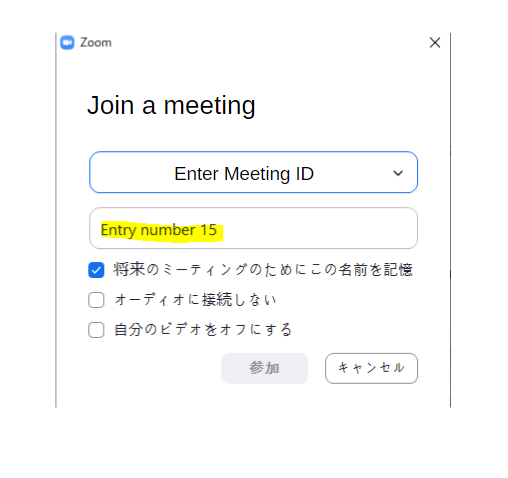how to change the NAME IN zoom
Before getting the online audition, please change your ZOOM name to your entry number!!!
If you don’t change it, you can’t join the audition.
①Download ZOOM app and open it
②Sign in and tap the setting bottom of the right side.
③Tap the My profile
④Change the name to entry number!!
* First name : Fill in “Entry number” / Last name : Your number
①Search ZOOM on the web
②Sign in and enter my page
③Tap the profile on the left side and click the edit option to the right of your current display name.
④Change your display name to entry number!!
* Ex) Entry number 15
If you can't sign up in ZOOM…
If you can’t sign up in ZOOM, you have to change the name when you enter.
In case of that, please enter the ZOOM fill in the ID and PW not from the link.
▼By phone app
Don’t enter the audition from the link!!!
①Open the ZOOM app
②Click to the join a meeting
③Enter the meeting ID
④You can enter your user name bottom of the meeting ID
▼By PC app
・Don’t enter the audition from the link!!!
①Open the ZOOM app
②Click to the join a meeting
③Enter the meeting ID
④You can enter your user name bottom of the meeting ID